How to Calculate Exposure Times for ND Filters - Photo Tips
Photo Tips Podcast: How to Calculate Exposure Time for ND Filters #4
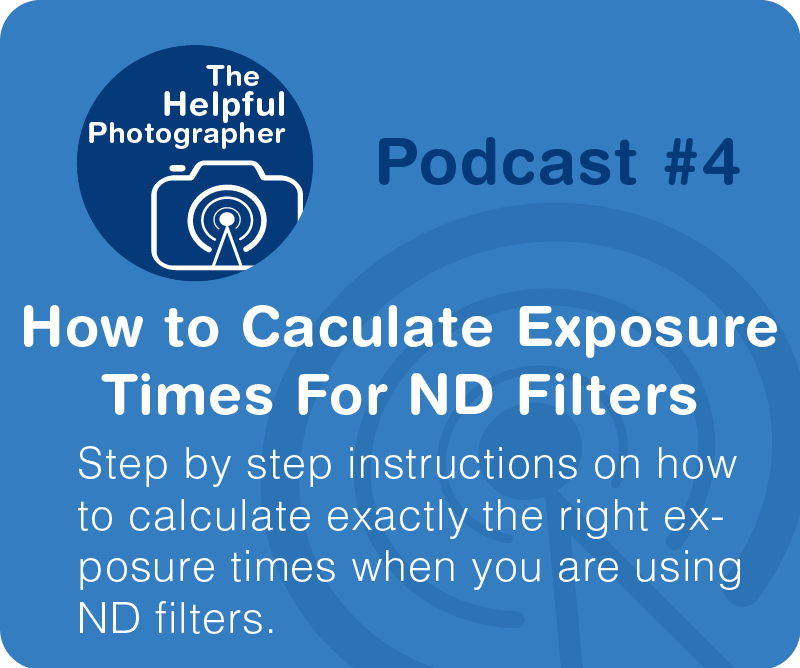
The fundamental problem with shooting with an ND filter is calculating exposure times. The first thing you need to know is what we call your “base exposure time”. That’s your exposure time without a filter. After you set up your composition, set your ISO to a static ISO. The reason we're shooting with an ND filter is because we have too much light. You will probably want to set your ISO as low as it will go. The next thing you need to do is to set your camera to Aperture priority and set your desired f/stop. Then press the shutter button halfway and see what shutter time the camera gives you. When you do this, be sure you to cover your view finder if you are shooting with a DSLR. If you are shooting with a mirrorless camera, if you are shooting with live view or if you are looking through your viewfinder this doesn’t matter. You can cover the viewfinder with your thumb, a black piece of tape or the viewfinder cover that came with the camera. If you have a Canon camera that’s the little rubber thing attached to your camera strap or if you are Nikon shooter you can buy one from Nikon for $4. If you have a high end Nikon, there is a small lever next to the viewfinder which will close the viewfinder. The reason you need to cover the viewfinder is because any light that comes in through the viewfinder will affect the exposure reading. I covered that in the previous podcast on how to use your ND filter.
Now that you have a base shutter time, you will need to multiply that times 32 for a 5 stop ND filter, for a 10 stop filter multiply times 1024, and for a 15 stop filter multiply times 16,384. Let's say you had a base shutter time of 1 second then your final shutter speed would be 32 seconds for a 5 stop filter and 1024 seconds for a 10 stop filter or 16,384 seconds for a 15 stop filter. To be clear 1024 seconds is a 17 minutes and 4 seconds exposure. That’s a long time. And the question is do you really need such a long exposure? The answer might be yes, but for what most people want, the answer is probably no! Let’s say all you want are those nice ghostly clouds or you just want that river to look milky. You probably don’t need a 17 minute exposure and it's probably overkill anyway. Let’s say you had a 5 stop and a 10 stop filter but you really only need a 2 minute exposure AND you were set at f/16 in the previous example. You could, stay with the ND5, move your f/stop to 32 which would give you a 2 minute 8 second exposure and that would work but that’s not ideal. You could move to your ND10 and bring your f/stop to f/5.6 which would give you the same exposure, but that’s probably not ideal either. Rather than moving just one option I would move a combination of f/stop and ISO. I would move a combination of f/stop and ISO, so I would go with f/8 at ISO 200 with a ND10 filter to get to two minutes.
I know that’s rather confusing so I’m going to go over that again but it would be best for you to follow along with a pen and paper. Pause the pod cast here while you grab the pen and paper.
Here’s a more likely scenario. Let’s say you're outside shooting a river or whatever. Let's say your settings were ISO 100, f/11 and a shutter speed of 1/60. This is not an unusual lighting condition when shooting in the middle of the day where you might have some clouds or shade, remember this is not the sunny sixteen rule. The sunny sixteen rule is a condition that is actually much more difficult to find, unless you live in Arizona or Southern California. For for an ND5 filter take 1/60 of a second and multiply it times 32, that’s a about a half second exposure. For the ND 10 filter multiply 1/60 of a second times 1024 and you will give you about 17 seconds. A half second exposure won’t get you nice milky waterfalls or streaky clouds and although 17 seconds will get you milkyish waterfalls, it's definitely not enough for streaky clouds most of the time. So now you have two options. You can stay with the ND10 and close up another stop or two for a longer exposure, if you want streaky clouds. Or you can either stack your filters to get to 15 stops or simply use a 15 stop filter and multiply 1/60 of a second times 16,384 which equals 4 minutes and 33 seconds; and if that’s too long you could simply open up your aperture one or two stops or increase your ISO one or two stops. Remember for every full stop of aperture or ISO that you add, you will divide your shutter speed in half, for every full stop of aperture or ISO that you deduct, you will double your shutter speed. That’s why if I had a 4 minute and 33 second exposure at f/11, it will be about 2 minutes and 16 seconds at f/8. And 9 minutes and 6 seconds at f/16. That was probably a little bit confusing, so let me go over it one more time.
We started with ISO 100 at f/11 and a shutter speed of 1/60. If we keep our ISO and aperture static, our ND 5 filter would result in about a half second exposure where as our ND 10 filter gives us a 17 second exposure and our ND 15 gives us a 4 minute and 33 second exposure. Let's say you require about a 2 minute exposure for those streaky clouds. The best thing to do would be to go to your ND 15 and open up from f/11 to f/8. Again, since we opened up the aperture one stop we can divide our exposure in half, giving us a 2 minute and 16 second exposure. The question begs, why not close up with a ND 10 filter? Remember we had a 17 second exposure to get to two minutes you would have to close up at least three stops. So f/11 would go to f/16, f/22 and then f/32. Your exposure time would then start a 17 seconds going to 34 seconds, 68 seconds to 136 seconds which is 2 minutes and 16 seconds. Again, as I said earlier, shooting at f/32 is not optimal and we can not reduce our ISO any further. That's why we are moving to an ND 15 filter.
In the end this all depends on how much time you need to accomplish the affect you want. What I’ve come to find is if you want nice milky rivers and the water is moving pretty rapidly you’ll only a few seconds to accomplish this. I have had a lot of success between 2 and 10 seconds. For clouds I start with this. If I have to stand still to see that the clouds are moving and they are moving I only need a 30 second exposure to get them ghostly. If I stand still and can’t tell whether or not they are moving my exposure time will likely go over 2 minutes. If I look at the clouds and can tell right away that they are moving my exposure time is likely going to be under 15 seconds.
I know ND filters seem very complicated, but once you can wrap your head around the math, the results can quite rewarding.











