Memory Cards / Best Practices - Photo Tips
Photo Tips Podcast: Memory Cards / Best Practices #6
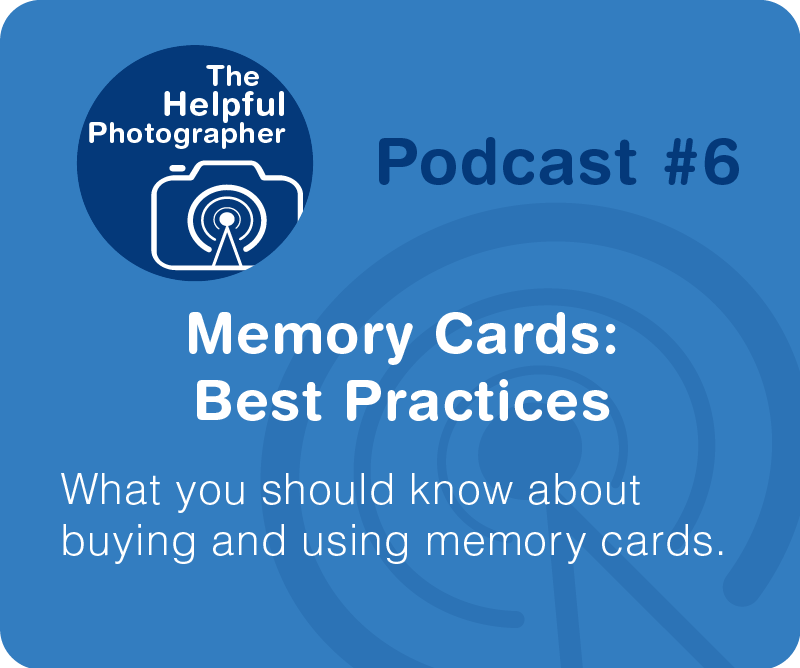
Memory cards! This podcast will cover choosing the brand, the type and the size of your card; and I’ll finish with best practices for using your mempory card. If you want to skip ahead to best practices, fast forward to the 2 minute and 20 second mark.
The brand of memory card you choose is important. In photography it is almost always the case that you get what you pay for! My suggestion is that you stick to the biggest and most reliable manufacturers which include San Disk and Lexar; I have also found Kingston and Panasonic cards to be very reliable. I have dealt with other cheaper brands and have had numerous problems. For instance, there was one brand I picked up where 4 out of 5 cards failed within the first hour of use.
The type of card you get and the speed of the card is not something I can advise on as this is dictated by the camera manufacturer. For that information you’re going to have to crack open your manual and see what it says. I know it always sucks to have to go through the manual, but luckily the information is usually available within the first 5 pages. What about size of the card? This really depends on how you work and the camera that you have. Yes, it depends on your camera. First you should know that not all cameras can handle really big memory cards, which means you need to crack open that manual AGAIN to see what the upper size limit is.
Here’s a hint. While you are there, grab a high lighter mark that information so next time you buy a card, you can find the information quickly.
Second, as mentioned previously memory cards fail! Yes, even good memory cards fail, and they will definitely fail at the worst possible time. The hope is that when they fail they will die a quick death so that you are not strung along. This means that the bigger the card the more pictures you might lose in the event of sudden failure. Some people advise that you shoot one big card so you won’t have to change your card in the middle of your shoot. For me personally, if I only had one card slot and I’m traveling, I would want to change my card in the middle of the day. This insures that if my card fails, I would only loose a half day’s work. It also forces me to download my images at the end of every day onto two hard drives for safe keeping. The last point about card size is if you have two memory card slots and you are writing duplicates to each card then you can afford not to change cards because your work is being backed up.
Ok, so now the big topic: best practices for your card. Some of the most ridiculous myths I hear within the photographic community surrounds the use of memory cards. Here’s a good one, “Change your memory card every year!” When I heard that my head just about exploded. The argument was that cards go bad after a while and so one year was enough and since cards are cheap you shouldn’t take any chances. They argued that you don’t want to be in the middle of a wedding shoot and loose everything just because you were cheap. By the way this is the same person who suggested that you use one gigantic card for the entire shoot and did not mention two card slots. There are multiple problems with this advice. And here’s why.
What we know is that everything has a shelf life – everything! And with electronics everything has a failure rate too!!! Manufacturing is not a perfect process and a certain percentage products leave the factory defective. So How will you know whether or not you got a defective card? Will it fail on the first shot? I can only hope so, because then you would know immediately that you have a bad card. Or will it fail in 2 hours, 2 days or 2 weeks or perhaps in 5 years? You don’t know. What we do know is that it is likely to fail at the worst possible time, like right in the middle of the wedding ceremony! I had a 3 week old card fail 1 hour into a sunrise shoot in Patagonia! It was a Lexar Ultra gold professional card! And the images were unrecoverable. But I feel that was lucky because I only lost one hour of shooting and had five more days in front of me. So if you don’t know when a card is going to fail, what is the utility of changing your card every year?
So the question remains, what is the shelf life of a memory card assuming that it has no defects? The most common number pushed in photography websites is 100,000 writes or rewrites. But I couldn’t find any manufacture’s website that would back up this information. What I did find is something called a TBW and it stands for Terabytes Written, this refers to the endurance of a card. It seems that most often manufacturers talk in terms of hours of use and amount of data written not number of shutter actions. And most of the information relates to surveillance cameras because these cameras write images to cards every second of every day, 24/7. The cards they use for this purpose are rated for 3-5 years of use. Normally these are a higher quality industrial grade cards, but even if our cards are working at ¼ the capacity of an industrial grade card it would mean shooting continuously for 8 hours a day /5 days a week for 3 years to get to the end of a card’s life. That’s based on my rough estimate, extrapolating from the TBW found on line. Even the most successful photographer does not shoot this much. So there is no reason to CHANGE YOUR MEMORY CARD EVERY YEAR unless it is presenting problems! What I can tell you is that if any of my cards new or old, shows any sign of a problem I would certainly replace, because I don’t take chances with my work.
Another ridiculous piece of advice I heard is that you should never delete your photos in the camera. This is simply WRONG. There are only 3 reasons I can think of where you would not want to delete the images in your camera. The first is because you are running out if batteries and deleting takes battery power. The second is because you should really wait until you can review the images on a large screen. Images look different when they are larger and you don’t want to delete potentially good photos. And third, don’t delete your photos in your camera because you are going to miss the shot that is happening in front of you right at that moment! Stop chimping your pictures and get back to work!
People who say that deleting images in your camera argue that this action will corrupt the disk. Let me just put it straight, this is NOT TRUE! If your software is corrupting your disk while deleting, it would also likely do so while writing! Here’s the proof. If you delete or reformat your card there is a very very high probability that you will be able to recover the images with software. And the fact that you can recover images that have been deleted means that the card was not corrupted through the process. By the way you can also recover images from a formatted disk!
This brings up another point. Many will tell you that you need to reformat your card at the end of each day! NO YOU DO NOT NEED TO DO THIS! This will not help the life of your card. It actually creates more wear on your card. This was confirmed by an engineer I met on a safari who works for San Disk. She said that she attended a photo tour and was flabbergasted by tour leader’s suggestion that they should reformat at the end of every day! There are only 3 reasons why you should reformat your card. 1. The card is full. 2. You need to start fresh because you anticipate needing the space or because you don’t want to confuse the previous shoot with the current shoot. And 3. Reformat your card if you have put it in another device. In other words, if you remove your card from your camera and put it into a computer it must be reformatted when it comes back into your camera. To read your card your computer may quietly install its own software, which may conflict with your camera’s writing software. When you reformat your card in your camera it will replace that software with the camera’s software. So basically anytime your card has left your camera it must formated when it comes back, this also includes new cards.











