Internal vs External Hard Drives
Photo Tips Podcast: Internal vs External Hard Drives #7
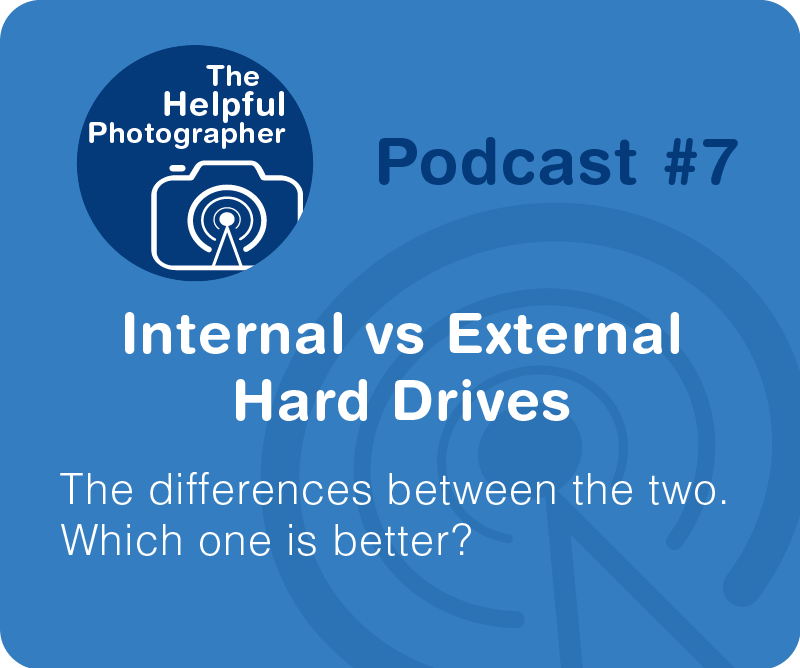
Hard drives! Internal vs external drives.
Let's start with the basics. A hard drive is a device which stores digital media, whether that is a word document or a digital photo.
Today, we have two kinds of drives, conventional hard drives and solid state drives. As a side note, for the rest of this podcast I’m going to call a conventional hard drive a hard drive and a solid state drive, solid state. And what you need to know is that there are five key differences between them.
1. Hard drives are physically larger and less durable than solid state.
2. Currently Hard drives can store a lot more data than solid state.
3. Solid state is a lot more expensive – but that’s going to change as companies make advances in manufacturing.
4. You can also read and write faster to a solid state drive.
5. A conventional hard drive has moving parts while a solid state drive does not.
The fifth difference is where many people get a little bit fuzzy.
Whereas a conventional hard drive is constructed with an array of spinning disks. Imagine a CD player that has several cd’s inside all spinning at the same time. The more disks a drive has the more data it is capable of storing. While a solid state drive has no moving parts; imagine writing on a chalkboard verses writing on spinning disks. It should be noted that your camera’s memory cards are basically simple solid state drives.
Because the conventional hard drive has a lot of moving parts it tends to be physically larger than a solid state drive. And due to the moving parts it’s more likely to break down. Remember the rule of thumb, “the more moving parts the more things that can break”. So right off the bat we see some really great advantages to solid state drives. But there are some disadvantages too. From a user perspective there is no difference between a solid state drive and a hard drive; we connect them in our devices and we store our data on them. Whether you connect a drive externally via usb or internally via sata they are essentially the same.
Let’s talk about the differences between internal and external drives. Often times people say that external hard drives are more durable and better built than internal hard drives. They say that it’s akin to the stock radio you get when you buy a car, and because it’s crappy you should never trust your internal hard drive for storing your precious photos. Instead you should store them on an external drive! I wonder if he came to this conclusion because external drives are more expensive? I don’t know. The fact is that internal drives are built to last longer than external drives. I met woman on a safari who was literally a hard drive engineer. She works for one of the hard drive manufacturers in the world. She told me that the external hard drives were actually inferior to internal drives! Why? Because your internal drive is engineered to be working all the time. Every time you turn on your computer the disk is spinning and accessing data. And every time it spins it is heading closer to its death bed, as a result manufacturers make sure that the drive meets that demand. Whereas an external drive is only spinning when you plug it in and ask it to deliver information to your screen! So they are not built to be as durable as an internal drive.
Although it can be argued that the hard drive that came pre-installed with your computer is not the most highly rated drive, it cannot be argued that it is in anyway worse than an external drive. Furthermore, this engineer further told me that they were having problems because people were buying cheaper external drives, cracking the case and putting them inside their computers or RAIDS and expecting the same level performance as an internal drive. As a result, their devices were experiencing higher rates of failure. Because these drives weren’t meant for such high usage.
I also want to be clear, many people consider a RAID or a NAS to an external drive. Although they meet the definition of external drive because it’s not inside your computer, these drives often use standard internal drives and often use drives with an even higher rating to insure their life. The external drive I’m referring to here are the ones you stick in your back pack for extra storage or even the desktop version like the western digital passport. What I’m getting at here is that you should trust your internal hard drive more than your external drive if you are concerned about hard drive failure. By the way, regardless of what you use you, I hope you are backing up your data. I’ll post a podcast on backups in the next week or so.
One last point on internal vs external. Almost all external drives connect via USB while almost all internal drives connect via SATA. And although a USB3 connection is supposed to be as fast as an internal SATA connection, USB 3 connections usually are not. Since I’m looking at lots of raw images which require a lot of speed, this is why I store my images on multiple internal hard drives. Because viewing images that sit on an external drive is just too slow and way too painful.











