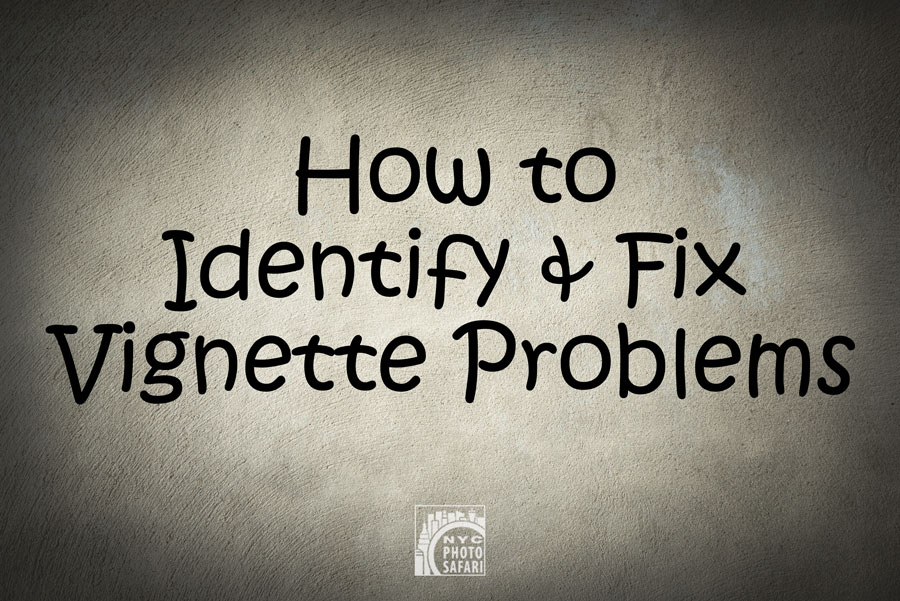
If you have ever seen images like the ones below then you experienced a vignette problem. However there are many causes a vignetting.
Here are the various causes of a vignette and solutions for solving them:
1. Your. Lens hood is improperly mounted! Just remount it properly.


2 . You have the wrong hood for your lens. Lens hoods are manufactured specifically for the lens. Be sure to purchase the proper hood for your particular lens.
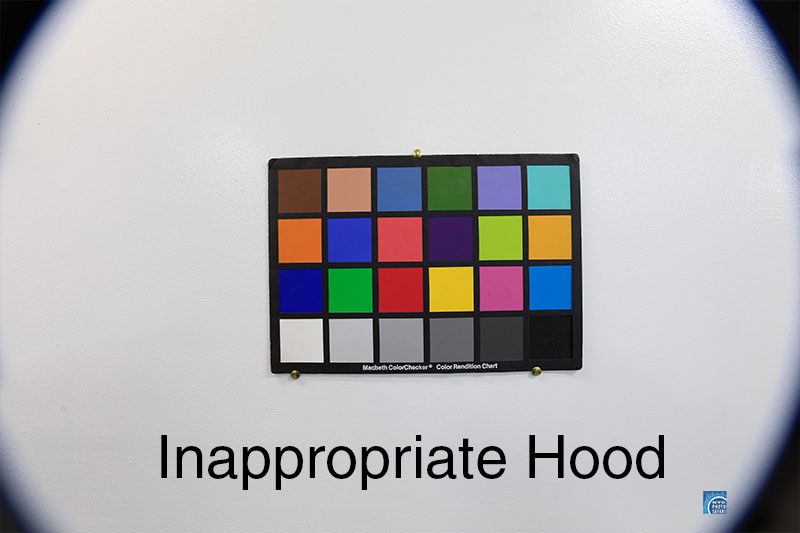
3. You are using a lens meant for a cropped sensor on a full frame sensor. If it is a zoom lens just zoom in until the vignette disappears. Or buy another lens.
4. You are using a thick filter on a very wide lens. If you are using a filter and your lens is wider than 20mm on a full frame sensor or 14mm on a cropped sensor then you need a low profile or extra thin filter. Otherwise the thickness of the bezel (metal part) will create a vignette.

5. You have stacked your filters. Let's say that you are not using a wide angle lens but still have a vignette. It is likely that you have more than one filter on your lens. This is essentially the same problem as in the previousous problem.
6. You are using a variable neutral density filter and you have gone too far. Variable ND filters are meant to be used in a particular range. If you twist the filter out of this range then you will see a vignette or worse, you may get an X in your image. Just look for min/max markings on one of the rings and make sure that the point on the other side stays inside these marks.


7. You see this on bottom of your images photographed at night. That's because you are using a flash with your lens hood still on the lens. Remove the hood.