Deleting & Removing Files From Light Room #114
Deleting & Removing Files From Light Room #114
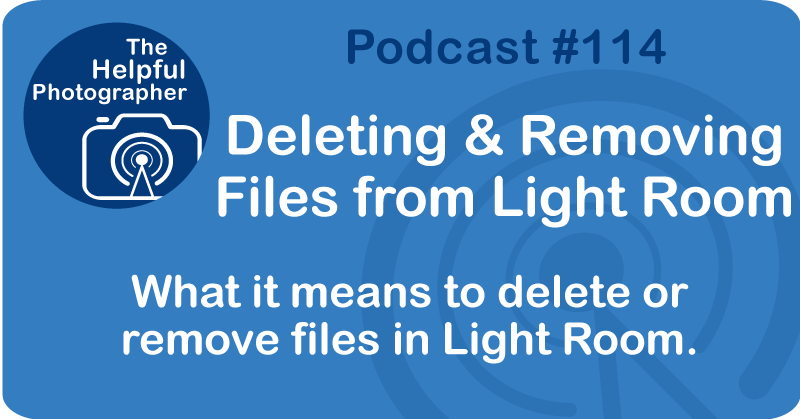
It cannot be repeated enough. Lightroom is essentially an indexing program. Lightroom is only creating an index of the path to your files. So when you delete in Lightroom, it will give you two options. One option is to remove from Lightroom, which means that it is only removing the index and not the actual file. The other option is to delete from disk, in which case the actual image will be deleted from your drive. Whether it's an internal or external drive or the Adobe Cloud. Remember what I said in the previous pod. If you remove or delete a file from the Explorer or Finder, Lightroom will not know that you have done this and will show the image with an exclamation mark. Even though you will still see the image in Lightroom, you cannot do anything to it like export because Lightroom does not have access to the actual image file. What you're looking at is a virtual copy. Lightroom requires use of the original image to do that. So you'll need to tell Lightroom that it has been deleted or moved. And if it's been moved, you have to tell it where you moved it.