Why Convert to Adobe DNG? #117
Why Convert to Adobe DNG? #117
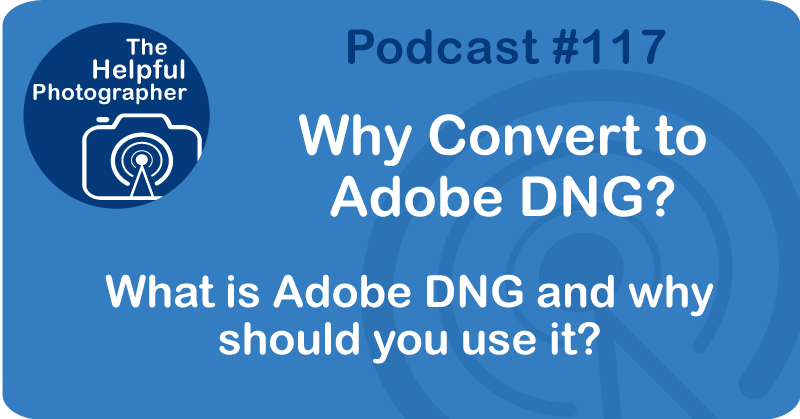
DNG is an open source raw file format that was created by Adobe and released in 2004. DNG stands for Digital Negative. Why did Adobe, a software manufacturer, develop this format when it doesn't make any cameras and doesn't seem to have any plans to enter the market? That's because Adobe products have to work with all the files that come out of digital cameras. And 20 years ago, every manufacturer developed their own proprietary RAW file. In other words, a Canon RAW file is a totally different format from a Sony RAW file, which is different from a Nikon RAW file. Adobe was hoping that if it created a robust open-source file format that was also backwards compatible, maybe all the manufacturers would adopt it. Unfortunately, it didn't happen. And only about 10% of the cameras out there today are shooting in DNG. If this is true, then why would any photographer want to convert to DNG? Here's my argument. If you have an old Nikon NEF file, will you still be able to open it in today's Photoshop? Before the Adobe Cloud, the question also went in the other direction. If you had a new Nikon file, would your old Photoshop program be able to open that? This is where DNG comes into play.
DNG is based on a file format called TIFF, and on top of it, Adobe made it open source so that anyone can see the code. They made DNG to be forward and backwards compatible. And it's been 20 years since it was introduced, and it certainly seems to have legs. In the previous pod, I talked about importing images into Lightroom, and one of the options on import is to copy as DNG. So Adobe is making it easy for you to convert your RAW files to this format, and this is why I am saving my images as DNG. If you're not using an Adobe product, you can still convert to DNG by downloading Adobe DNG Converter for free from the Adobe website. Whether or not you're using an Adobe product, I would still recommend that you convert to DNG because it's a loose-less format and it's open source, and it looks like it's going to stick around a while. And my last point is this. Is Nikon or Canon going to continue to support their file format when it's Windows 1000? I don't know. What I do know is that Nikon did not release a new driver for my $1500 scanner when Windows was only two versions away from when I bought the scanner. Anyway, that's DNG in a nutshell. I hope that was helpful. Until next time, keep on shooting.











