Understand Your DOF Button #168
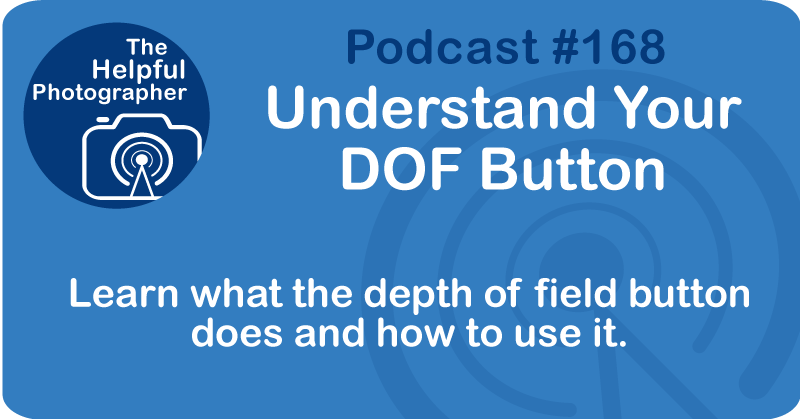
The depth of field preview button. It's a little button on your camera that a lot of folks don't really understand. So today I'm going to go over it. If you're looking at your camera from the front, it's typically on the left-hand side. If you're actually holding the camera, it's near your right-hand ring finger. It's been around forever, even way back in the days of film. And it's still here today, even on mirrorless cameras.
Now on mirrorless cameras we can often reprogram that button to do other things, but originally it had one specific function, previewing your depth of field and yet it has befuddled many photographers. So I'm going to attempt to explain what it does and why it's so confusing to so many people. Let's rewind to film days for a second. I think it's easier to explain it from there. In an SLR camera,
a single lens reflex, light comes through the lens, bounces off a mirror, hits a prism, and then you see the image through the viewfinder. And when you're looking through that viewfinder, you're looking through a wide open lens. So if your lens can shoot f2.8, that's what you're seeing. Even if you've set your lens to shoot at something like f11. Why? Because keeping the lens wide open gives you the brightest, clearest view
for focusing and composing. But that means you're not seeing the actual depth of field you're going to get in your final image. That's where the Depth of Field Preview button comes in. When you press it, the camera closes the aperture down to the actual setting, like F11 in my example, so that you can see what your depth of field will really look like. Sounds good so far, right? But this is where it gets confusing for many people. When you do that,
What you see through the viewfinder also gets darker. Why? Well, because 2.8 is wide open and f11 is four stops darker. And the camera is just closing the aperture and not making the exposure where the shutter speed and ISO are accounted for. It just closed the aperture down. So you're not seeing the final brightness with the correct exposure. You're just seeing it with the light coming through that smaller opening.
which is four stops less than being wide open at f2.8. And this is where the confusion comes in. Photographers would look at that and think, everything's darker. I don't get it. I don't see it. If they would just disregard the darkness, they would have seen that the depth of field wasn't so shallow anymore. In modern mirrorless cameras, things get a little more user-friendly. Many models will show you the depth of field change
and compensate for the brightness loss so that it doesn't look darker when you press the button. It'll still look properly lit, just with more or less depth of field depending on your settings. Pretty cool, right? But do beware that some cameras still show the image darker as with the old analog cameras and hence continuing the confusion. Of course, this all depends on how your camera is set up. You might have to dig into your menu settings
to activate or customize the depth of field preview behavior. So to wrap it up, what's the point of the depth of field preview button? It's exactly what it sounds like. A way to preview how much depth of field you're actually going to get at your chosen aperture. That's it, nothing fancy. I personally have only had to use this when I was shooting products in studio and I needed to make sure that I had sharpness across the product. And I was shooting analog, so...
I actually couldn't see what I was going to get until I shot it and processed the film and then printed it. Now with digital, I can just do a test shot and see where the depth of field is. So I don't really see a huge need for this button anymore. But luckily now we can actually reprogram this button to do other things. If you don't have a need for a depth of field preview button, I would suggest you program it to do something that's a little bit more convenient for you.
For me, I've programmed mine to turn eye control out of focus on and off. All right, that's it for today. I hope that was helpful. Until next time, keep on shooting.











