Not All USB Cables Are Created Equal #174
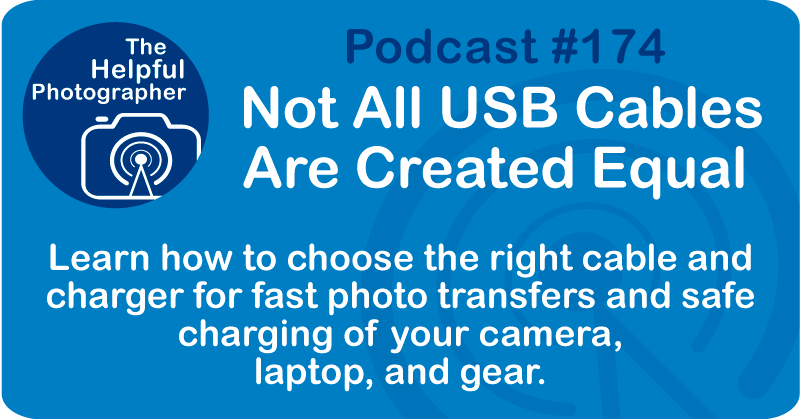
USB cables. Yeah, sounds exciting, huh? Okay, before you skip this one, hear me out. Because if you don't know this information, you're wasting a lot of time.
First of all, not all cables are created equal. Seriously. And if you're a photographer like me, they can absolutely make or break your charging setup and your file transfer speed.
Let's start with charging your gear via USB, especially cameras and laptops. A lot of newer cameras now let you charge the battery in the body using a USB-C cable. It's really handy when you're traveling and you don't want to bring a big bulky charger.
But, and this is a common mistake, just because it's a USB-C cable doesn't mean any wall adapter will work. Those little USB-A phone bricks, the ones that came with our phones and are filling up all our cabinets, most of them simply don't deliver enough power for these larger devices.
Modern mirrorless cameras often need around 15 to 60 watts to charge properly via USB-C. And laptops can need even more, sometimes up to 100 watts. If you try to charge using a low wattage brick, it might not charge at all, or it'll charge painfully slow.
So here's the tip: get a high wattage USB-C wall adapter, what people often call a fast charger. These can be as small as twice the size of an average wall adapter or up to the size of a deck of cards.
For me, I've picked up a couple of compact 65 watt chargers for travel, and they've replaced my Canon charger entirely when I'm on the road. They're much lighter and more compact. They're also more versatile because you can charge your phone, tablet, and even power banks — and all of them will charge faster too. So yep, more watts equals better charging across the board.
And before I forget, you're also going to need a cable that can handle the wattage. I'll get into that later.
USB Cables for Data Transfer
Let's talk about something that trips up a lot of people: USB cables for data transfer. Just like with charging, there are huge differences in how cables perform when moving your photos from your camera or card reader to your computer.
Here's the big one: some USB cables only charge. In other words, they don't carry data at all. And even among those that do transfer data, the speed can vary dramatically.
So if you're someone who shoots a lot — and let's be honest, who's not filling up memory cards these days? — you want to be sure you're not wasting time transferring files with a slow cable.
To find out which cables are fastest, test your cables. It's that easy. I actually ran a little experiment to figure this out myself. I gathered all the USB cables I had and I ran a test. So I had USB-C to USB-A, I had USB-C to USB-C.
I took each cable I owned and timed how long it took to copy 20 RAW images to an external hard drive via my computer. I compared going directly from the camera and going from a card reader. The results were nuts. Some cables were blazing fast and others were shockingly slow, even though they looked the same. I'm talking a difference between 9 seconds and 55 seconds to do the same thing.
That's a difference between four minutes and 23 minutes to transfer 500 images. And to be clear, yes, there is a difference between going from camera to computer versus going from card reader to computer. For my setup, I'll be using my card reader moving forward.
By the way, I didn't put the bad cables in the trash. I just marked them. I'll be using them around the office and my house where I don't need anything fast. I also mark the good ones with green so I make sure everything I travel with is fast.
Choosing the Right Cable
Another thing you're going to need to know is that in most cases, USB-C to USB-C cables with USB 3.1 Gen 2 or higher deliver the fastest speeds. Some USB-C cables only support USB 2.0 speeds, which max out around 480 megabits per second. While USB 3.1 Gen 2 cables can hit 10 gigabytes per second. And USB 3.2 or Thunderbolt can go even higher. It's a huge difference.
And for faster charging, aside from the wall adapter, you're going to need to buy a cable that has a wattage rating of 60 watts for most phones, tablets, and cameras. You'll want something that is 100 watts or better for most laptops and larger devices.
Make sure your cable includes an eMarker chip to negotiate the power safely between the charger and the device. They're usually thicker and more expensive, but they're reliable and won't fry your gear. Use a name brand rather than a no-name brand, which can be cheaper but limited to 15 watts or less.
Also, USB 2 cables only support charging at lower speeds. But do you know which kind of cable you have? If you don't, then you need to test. Even if you bought a "high-end" cable, there can be significant manufacturing issues and you may have received a dud. So you still have to run the test. Buying an expensive cable does not guarantee full performance.
Why Cable Quality Matters
Here's the issue with cables. For faster charging, the cable needs to have better shielding — that's the layer between the rubber and the wire itself. To move faster data, the wire needs to be thicker and better constructed. So it really comes down to where the manufacturer put their resources. And it means you may need two different cables to do the two different things we're talking about here.
For me, I'm not crazy concerned about fast charge speeds because that often happens overnight. But I usually have to monitor a data transfer. So a fast data cable is much more important to me.
Final Thoughts
The bottom line is this: use a high wattage USB wall adapter for your camera and laptop. Test your cables to see which ones are fast and which ones are just okay. And if you're buying new and you want the best data transfer speeds or to get faster charging, be sure to buy the right cable or test the cables that you have.
It might not seem like a big deal, but trust me — the right cable can save you tons of time and frustration.











