RAW vs. JPEG What's Best for You? #175
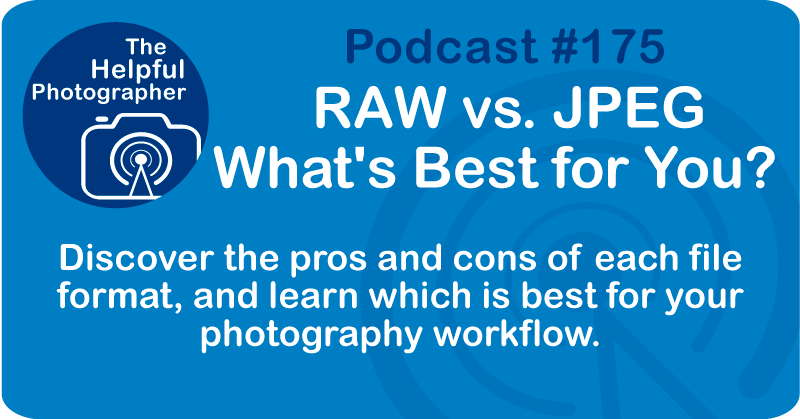
Hey everyone, today I want to talk about one of the most common questions I get. What file format should I be shooting? RAW or JPEG? It sounds like a simple choice, but it actually has a really big impact on how you work with your photos. So let's break it down in plain terms and figure out what makes the most sense for you.
Let's start with JPEG. A JPEG is basically a universal file format. Everything reads JPEG. Your phone, your computer, Facebook, Instagram, CVS, PhotoKiosk, everyone's happy with JPEGs. They're super versatile and easy to share. The file sizes are nice and small because they're compressed. But that compression means you're losing a lot of information. So while JPEGs are great for convenience, they're not always the best for editing later. That said, there's absolutely nothing wrong with JPEGs. It depends on what you're doing with the image.
Okay, so what about RAW? A RAW file is exactly what it sounds like: the RAW data straight from your camera's sensor. It hasn't been compressed, so it's full of information—color, exposure, shadow detail, everything your camera has available. And for sure, these files are much bigger. You get a lot more capability when you're editing. This is why I shoot RAW pretty much all the time. I want the elbow room to tweak things later—exposure, white balance, color shifts, whatever I need. RAW pretty much gives me that.
Here's the big question. Which one should you use? Well, "should" is a strong word. It really comes down to what you're doing with the photos. Here's an example. Years ago, I was selling stuff on eBay. At first, I shot all my product photos in RAW. Then I had to convert them to JPEG just to upload them. At some point I realized, this is ridiculous. Since the only thing I did in post-process was crop, why am I shooting this in RAW? So I started shooting just JPEGs for eBay, and it made a lot more sense.
If you're just shooting for social media or sending quick pictures to friends, JPEG might be all you need. And don't forget, most cameras let you choose the JPEG size—small, medium, or large. The large JPEGs retain more information and print better, while the small ones are quicker to work with.
As for RAW files, you need to know that they're proprietary. That means that each camera brand, whether it's Canon, Nikon, or Sony, has their own version of RAW. And it gets even messier because every time they have a new camera model, they tweak the format. So if you buy a brand new camera, there might be a little delay before software like Lightroom or Photoshop can read the RAW files. Whether it's Adobe, Apple, or Microsoft, they have to play catch up all the time.
And here's a long-term concern. What if 10 years from now, the software you're using no longer supports your specific legacy RAW file? So that's why about 15 years ago, Adobe created the DNG, which stands for Digital Negative. It's an open source RAW format meant to be future-proof. Personally, whenever I import RAW files into Lightroom, I convert them to DNG. I want to make sure I'll still be able to open those files 20 or 30 years from now. And let's be honest, Adobe isn't going anywhere anytime soon. And the fact that it's open source will also help guarantee that I'll be able to get into my files in the future.
Also, keep in mind, if you want to share or print a RAW file, you'll need to convert it to a JPEG or possibly a TIFF. RAW isn't meant for display, it's meant for editing. That extra step is part of the RAW workflow.
What if you want to keep the RAW capabilities, but you like the convenience of JPEG? Here's an option. Most cameras can shoot both RAW and JPEG at the same time. So every time you take a shot, you get two files—one ready to share, and one for editing. Sounds great, right? Well, for some it can be, but here's the catch: it doubles the number of files. I just said it creates two files every time you press the button. On my last trip to New Zealand, I shot 14,000 frames. If I'd done RAW and JPEG, that would have been 28,000 files. I don't know about you, but my brain can't handle that.
Since I'm importing everything into Lightroom anyway, I just stick to RAW. I can export to JPEG later when I need them. I don't have to manage twice the data.
So should you shoot RAW or JPEG? It depends. You have to ask yourself, what am I doing with the images? I have a guy who's traveled with me a bunch of times. He's got top tier gear and he only shoots JPEG. Why? Because all he does is post his photos on Facebook. That's it. He even brackets exposures for HDR and still uses JPEGs. And you know what? It works for him. So I can't argue with that. The right choice is whatever supports your workflow, your goals, and how much time you want to spend in post-processing.
That's it for today. I hope that was helpful, and I hope that clears up the RAW versus JPEG debate a bit, or at least gets you thinking about what makes sense to you. If you've got questions about file format or anything else photography-related, send them my way: [email protected]. I'd love to hear from you. Until next time, keep on shooting.











